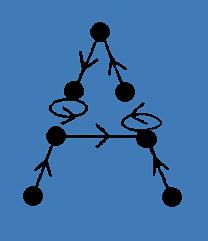
Attrasoft PolyAppletProgramming Tool (.Net class library) forUser' Guide and Reference Manual |
About
Image Recognition
Data Mining
Products
Services/ Tools
Order
Shareware
New
Sample Application
Team
Links
Search This Site
Site Map
Home
About Attrasoft PolyApplet 6.0
Installing PolyApplet
Statement of Copyright Restriction1.1 Neural Networks2. Attrasoft Component-Object Structures
1.2 Hopfield Model and Boltzmann Machine
1.3 History of PolyApplet1.3.1 ABM 2.71.4 Training and Recognition
1.3.2 PolyNet 4.0
1.3.3 ImageFinder
1.3.4 DecisionMaker 2.5
1.3.5 Predictor 2.6
1.5 ABM22.1 Neural Network Layer3. Attrasoft PolyApplet63
2.2 Presentation Layer
2.3 Application Layer2.3.1 ABM 2.72.4 What is PolyApplet Class Library?
2.3.2 PolyNet 4.0
2.3.3 DecisionMaker 2.5
2.3.4 Predictor 2.6
2.5 Organization Of This User�s Guide
2.6 Terminology
2.7 Chapter Overview3.1 Class Library Name4. Building a Simple ABM 2.7
3.2 Interface
3.3 Class Library Overview
3.4 Link To Class Library
3.5 Training and Recognition File Format3.5.1 Data File Formats3.6 Setting Up PolyApplet Output Files
3.5.2 Limits3.6.1 Position of a Digit in a String3.7 Setup Symmetry
3.6.2 Output File Format3.7.1 Setup Symmetry Parameters3.8 Neural Commands3.8.1 Binary and Polytomous Recognition Commands3.9 Test Input File Format
3.8.2 Classification and Distribution
3.8.3 1-Neuron-1-Class Classifications/Distributions
3.8.4 Training, Retraining and Recognition
3.8.5 Array Commands
3.8.6 Search Commands
3.10 Messages
3.11 Example Class
3.12 Common Errors4.1 Creating A Form5. Building a Simple PolyNet 4.0
4.2 Training File Assignment
4.3 Recognition and Output File Assignment
4.4 Distribution and Classification
4.5 Test Run5.1 Creating a Dialog6. Building Attrasoft PolyNet 4.0
5.2 The Symmetry Dialog5.2.1 The Symmetry Dialog5.3 The Line Breaker Dialog
5.2.2 Display the Existing Symmetry
5.2.3 Set New Symmetry
5.4 PolyNet Commands
5.5 Test Run6.1 PolyNet 4.0 Commands7. Array Commands
6.2 Miscellaneous Commands
6.3 Adding Examples
6.4 Test Run7.1 Creating an Array Project8. Predictor Translation Layer
7.2 Training
7.3 Recognition
7.4 Test Run8.1 What is the Attrasoft Predictor ?Chap 9. Predictor-PolyNet Translation Layer
8.2 Abm2 Class Library
8.3 Link to Abm2 Class Library
8.4 File Properties and Commands
8.5 Encoding and Decoding Methods
8.6 Parameters
8.7 Chapter Project 1: File IO
8.8 Chapter Project 2: Neural Computing
8.9 Chapter Project 3: Encoding and Decoding
8.10 Chapter Project 4: Run9.1 Encoding and Decoding FunctionsChap 10. DecisionMaker Translation Layer
9.2 Parameters
9.3 Chapter Project: Encoding and Decoding
9.4 Test Run10.1 What is the Attrasoft DecisionMaker ?Chap 11. DecisionMaker-PolyNet Translation Layer
10.2 Abm2 Class Library
10.3 Link to Abm2 Class Library
10.4 File Properties and Commands
10.5 Encoding and Decoding Functions
10.6 Parameters
10.7 Chapter Project 1: File IO
10.8 Chapter Project 2: Neural Computing
10.9 Chapter Project 3: Encoding and Decoding
10.10 Wisconsin Breast Cancer Database
10.11 Chapter Project 4: Run11.1 Encoding and Decoding Methods12. Predictor63
11.2 Parameters
11.3 Chapter Project: Encoding and Decoding
11.4 Wisconsin Breast Cancer Database
11.5 Test Run12.1 Predictor63 Interface13. PredictorPoly63 Class Library
12.2 Input and Output
12.3 Parameters
12.4 Link to Class Library
12.5 Prediction Buttons
12.6 Test Run13.1 PredictorPoly63 Interface14. DecisionMaker63 Class Library
13.2 Link to Class Library
13.3 Prediction Buttons
13.4 Test Run14.1 DecisionMaker63 Interface15. DecisionMakerPoly63 Class Library
14.2 Input
14.3 Parameters
14.4 Link to Class Library
14.5 DecisionMaker Buttons
14.6 Test Run15.1 DecisionMakerPoly63 Interface
15.2 Link to Class Library
15.3 Prediction Buttons
15.4 Test Run
Back
Send questions or comments to:
![]() TransApplet@attrasoft.com
TransApplet@attrasoft.com
or contact us at:
(912) 484-1717,
(912) 897 - 1717
Attrasoft,P.
O. Box 13051, Savannah, GA. 31406, USA
Copyright © 2004
Attrasoft, Inc. All rights reserved.
TradeMark; Attrasoft