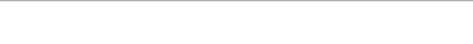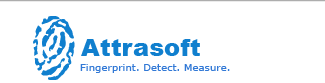 |
|
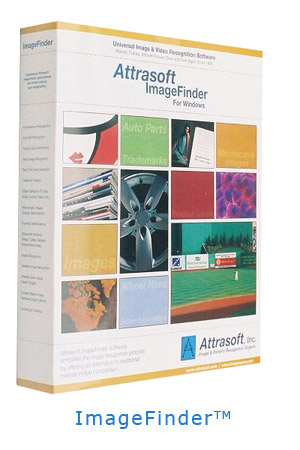 ImageFinderSeg 2013™ order now!
ImageFinderSeg 2013™ order now!ImageFinderSeg for Windows is an Off-the-Shelf Application Software.
Attrasoft ImageFinderSeg searches for a cropped image segment from a folder in three clicks.
To search for an image segment in a folder in your computer:
ImageFinderSeg contains the following five examples, each can be completed in 2 clicks and a few seconds: 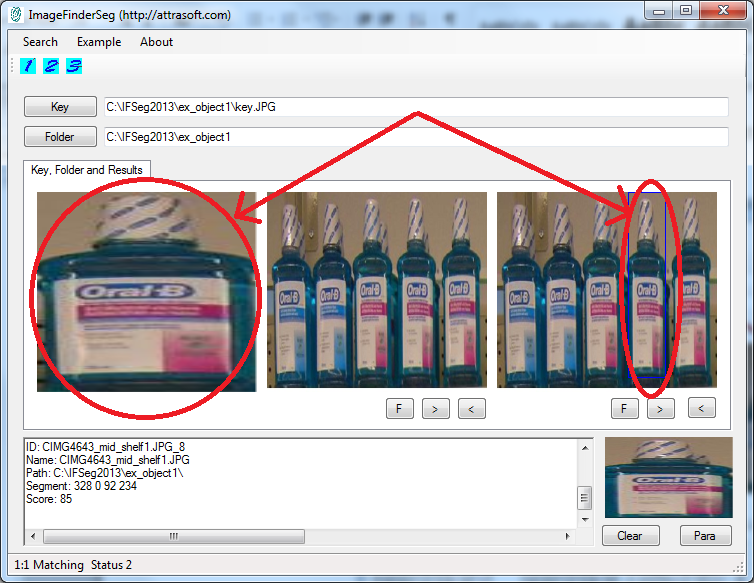
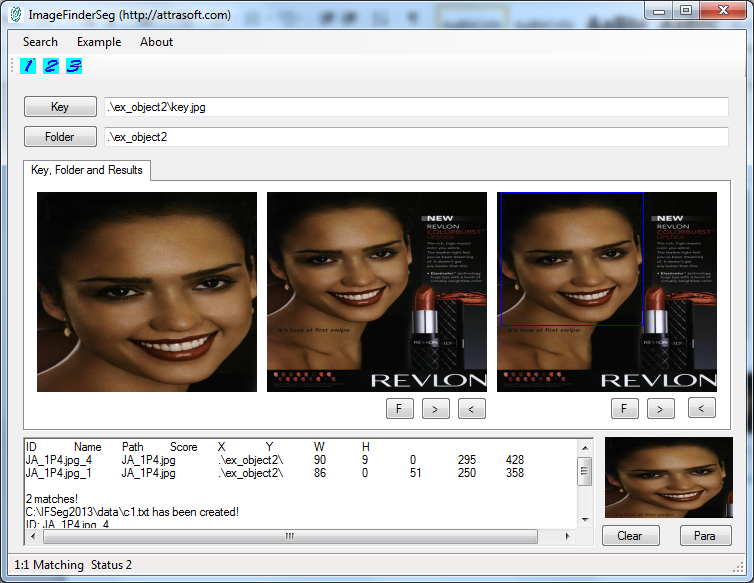
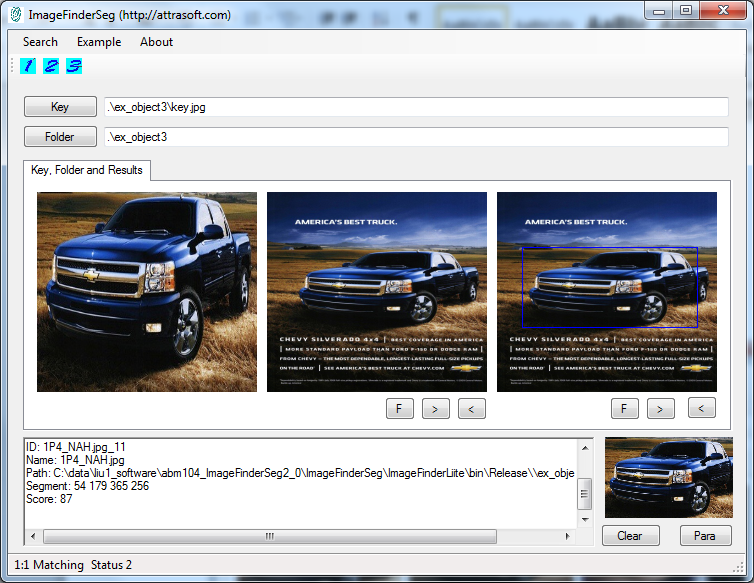
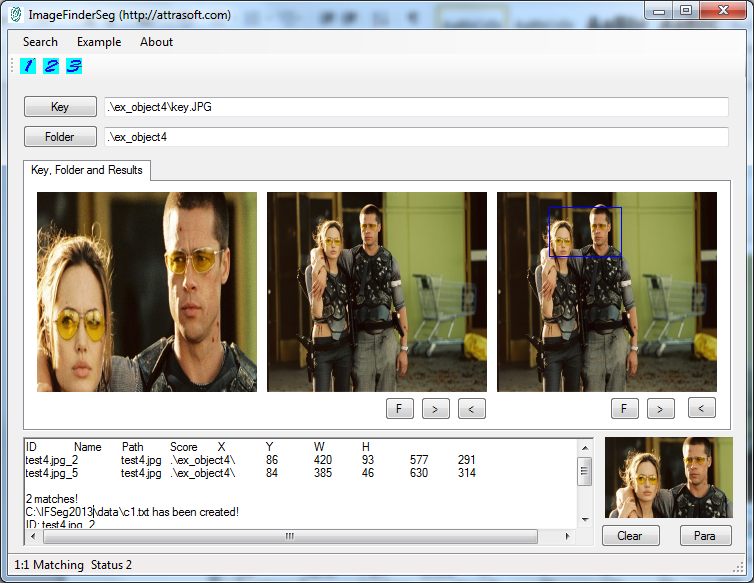
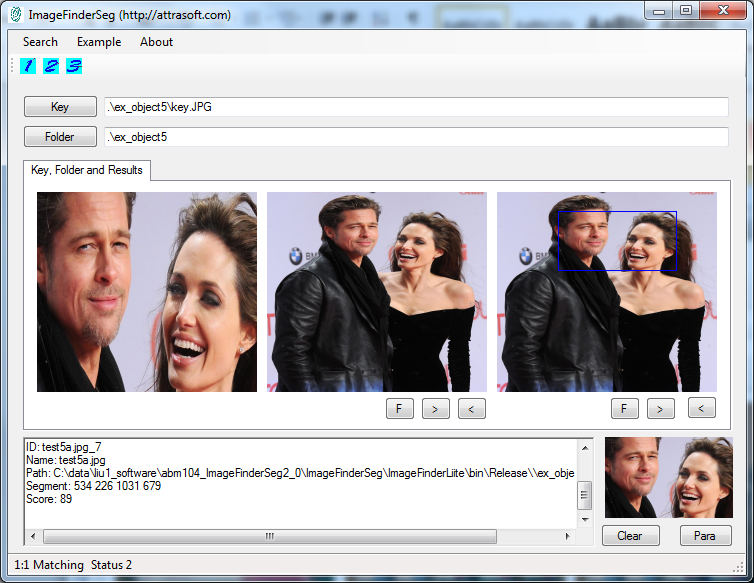
|

Home | Company | Services | Products | Customers | Contact Us copyright 2007 - 2015 Attrasoft, Inc. All Rights Reserved. |