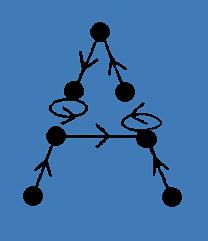
AttrasoftPolyAppletProgramming Tool (.Net class library) forAttrasoft Matching Engine |
About
Image Recognition
Data Mining
Products
Services/ Tools
Order
Shareware
New
Sample Application
Team
Links
Search This Site
Site Map
Home
I. What is PolyApplet ?
II. ImageFinder Family
III. Where Should I Start?
IV. ImageFinder
V. Order
VI. User's Guide
I. What is PolyApplet?(Online Order - Online Delivery is not possible, because of the file size.)PolyApplet is one of two programming tools for the ImageFinder. In particular, it is a .Net Class Library.
Attrasoft ImageFinder looks at an image(s) and locates similar images from a directory or a file. The ImageFinder can be used for:
The image matching engine in the ImageFinder is PolyApplet.
- Image Verification (1:1 Matching);
- Image Identification (1:N Matching); &
- Image Search or Retrieval (1:N Matching).
Attrasoft PolyApplet is a .Net Class Library, which simulates two types of neural networks:
Attrasoft PolyApplet is a programming tool. All of the Attrasoft software uses and only uses PolyApplet 6.0. You can design your neural network using Attrasoft PolyApplet and Microsoft Visual Studio .Net.
- Binary/Polytomous Hopfield Model (multi-valued Hopfield Model)
- Binary/Polytomous Boltzmann Machine (multi-valued Boltzmann Machine)
The software also provides the examples of using the Attrasoft PolyApplet to produce the following Attrasoft software:
- Predictor
- DecisionMaker
- PolyNet
- ABM (Attrasoft Boltzmann Machine)
The ImageFinder family has 4 members:
Attrasoft Software Structure consists of three layers:
- ImageFinder 6.0
- ImageFinder for Dos 6.0
- TransApplet 6.0
- PolyApplet 6.0
- Application Layer
- Translation Layer
- Attrasoft Matching Engine (AME) Layer (Neural Network Layer)
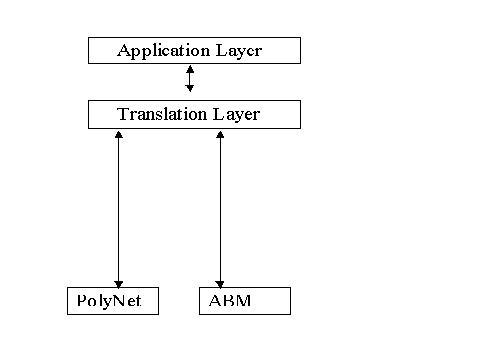
Within this Structure:
III. Where Should I Start?
- ImageFinder 6.0 is a standalone software.
- ImageFinder for Dos 6.0 is the Application-Layer programming tool.
- TransApplet 6.0 is the Presentation Layer programming tool.
- PolyApplet 6.0 is AME Layer programming tool.
(1) You should start with the ImageFinder 6.0. Click here as your starting point with the ImageFinder 6.0.
(2) Once you have solved your image recognition problem with the standalone software ImageFinder 6.0, you can move to the programming tool, the PolyApplet and TransApplet.Online Order- Mail Delivery Mail Order:
PolyApplet,Attrasoft,
P. O. Box 13051, Savannah, GA. 31406, USA
Send questions or comments to:gina@attrasoft.com
or contact us at:
(912) 484-1717, (912) 897 - 1717
Attrasoft, P. O. Box 13051, Savannah, GA. 31406, USA
Copyright © 2004 Attrasoft, Inc. All rights reserved.TradeMark; Attrasoft